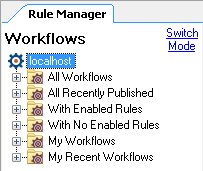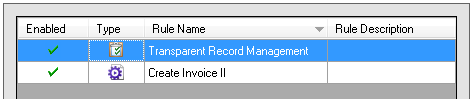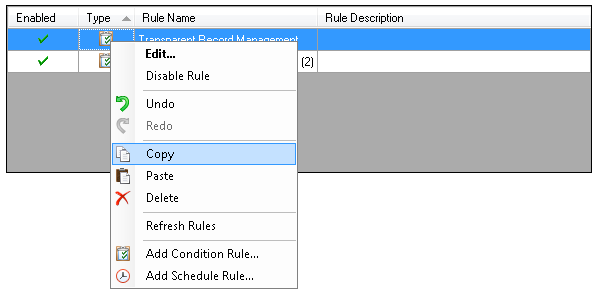Modifying Rules
Workflow and business process rules are modified in the same way.
Modifying an existing rule:
- In the Rule Manager Pane, select the
 published workflow whose rule you want to modify.
published workflow whose rule you want to modify. - Under
 Rule Name, select a rule.
Rule Name, select a rule. - Click Edit Rule or double-click the rule to modify it. Learn more about starting rules or business process rules.
Note: The Laserfiche Server Login dialog box may appear. Learn more.
Tip: You can ![]() copy and paste workflow starting rules by right-clicking on the rule and selecting Copy. (Copying and pasting is not available for business process rules.) Right-click again on the list of rules, and select Paste. The Select Workflow dialog box will open. Choose a workflow from the list to create a starting rule for. Click Create Rule. The Rule Wizard will open to let you configure the copied rule.
copy and paste workflow starting rules by right-clicking on the rule and selecting Copy. (Copying and pasting is not available for business process rules.) Right-click again on the list of rules, and select Paste. The Select Workflow dialog box will open. Choose a workflow from the list to create a starting rule for. Click Create Rule. The Rule Wizard will open to let you configure the copied rule.